Recognize and Report Scams
Recognize and Report Phishing
Phishing scams often target students with fake job offers, urgent IT requests, or emails that look like they’re from your school. Stay alert to protect your personal information, finances, and identity.
Spot the Warning Signs
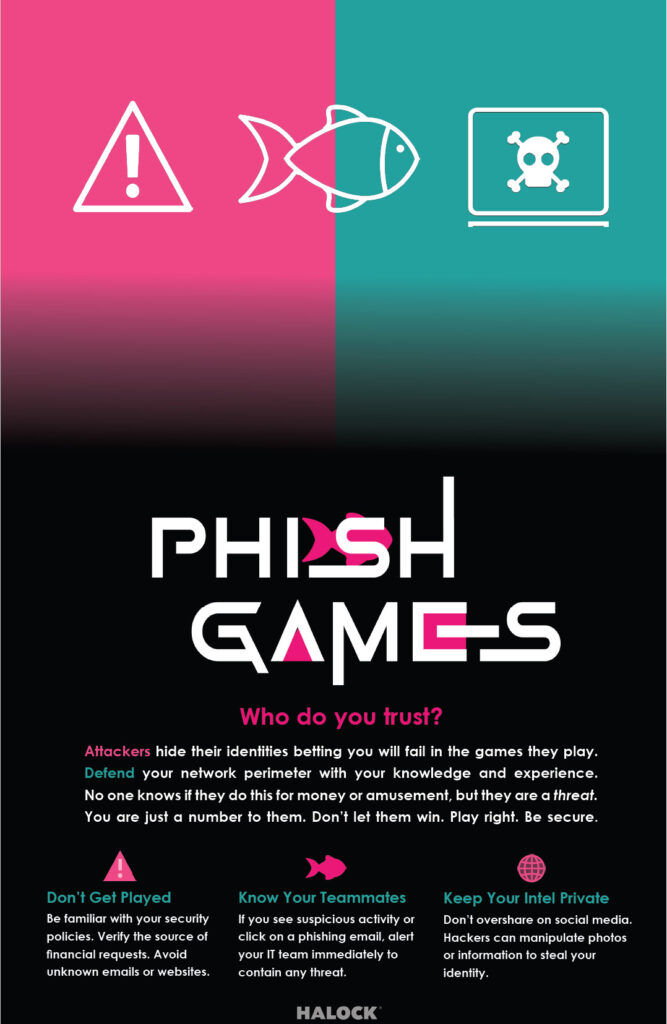
- Too-Good Job Offers: High pay, little work = scam.
- Urgent IT Requests: Trinity will never ask for your password by email.
- Students & Alumni: 860-297-2007
- Faculty & Staff: 860-297-2100
- Email: [email protected] | Tech Support Site
- Suspicious Email Addresses: Look for misspellings or odd characters. Don’t rely on grammar/spelling alone—AI makes phishing emails look convincing.
Verify Before You Click
- Check the Sender: If it looks off, don’t open links or attachments.
- Hover Over Links: Make sure URLs match the sender.
- Confirm Directly: Call the organization using a trusted number, not the one in the email.
Report & Respond
- Report Phishing: Use the Phish Alert Button in Outlook.
- If You Clicked:
- Change your password immediately at password.trincoll.edu
- Contact the Help Desk (numbers above)
- Watch your accounts for unusual activity
Stay alert and keep your online security as robust as your outdoor gear!
