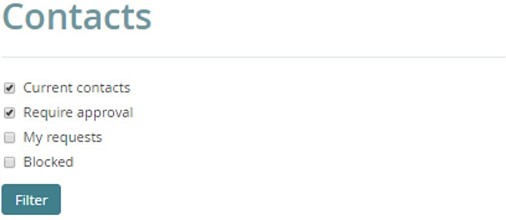Roomeez Applicant Experience
Roommate Search
1. Once you complete your application, you will be able to fully configure your roommate profile and start searching for potential roommates.
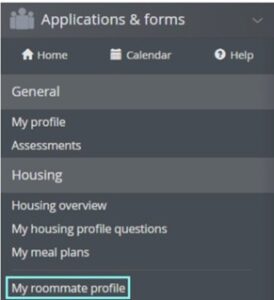
2. Please Note: You MUST “turn on my profile” and fill out the required fields on your roommate profile.
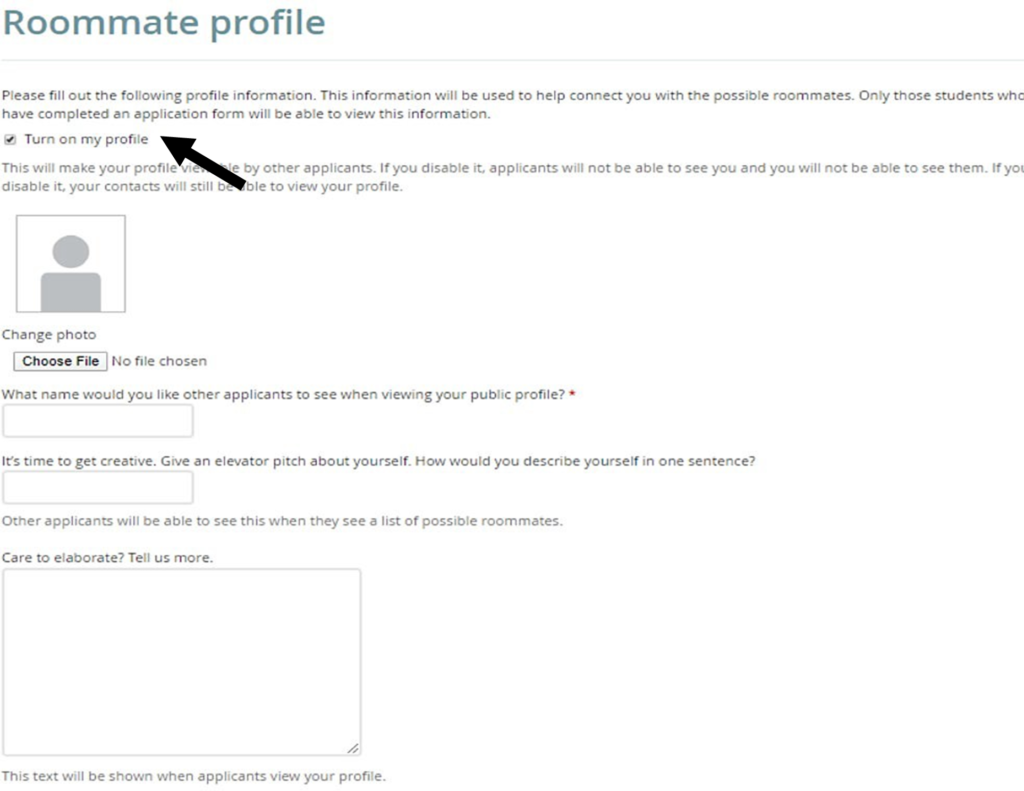
3. You can specify which of the available profile fields for searching you are comfortable sharing with potential roommates.
“All applicants” means it will be available for anyone who is searching for potential roommates.
“My contacts” is if it should only be viewable to other applicants once an applicant accepts a contact request from another applicant.
Applicants may also decide to make certain profile fields “Private” and not shared with anyone.
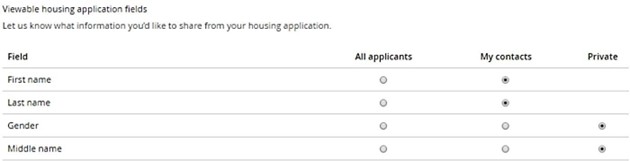
4. The last section allows you to provide any social media and contact information that you are comfortable sharing with other applicants to facilitate communication. These are only viewable by approved contacts.
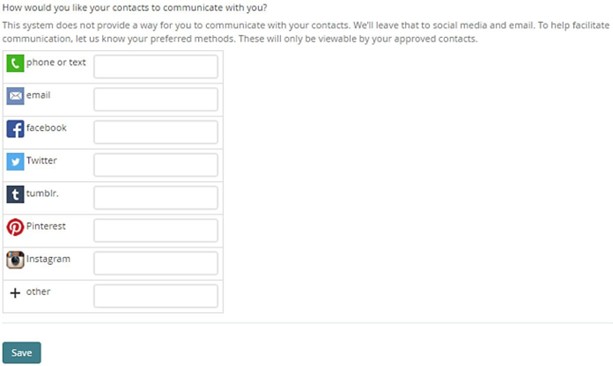
5. Once you have completed your roommate profile and have turned it on, you will be able to access the roommate search and contacts menus.
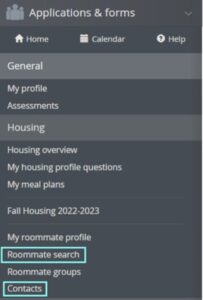
6. The Roommate search allows you to filter based on profile fields for potential matching These filters include an individual’s name, gender (on record), gender identity, email, and expected graduation year.
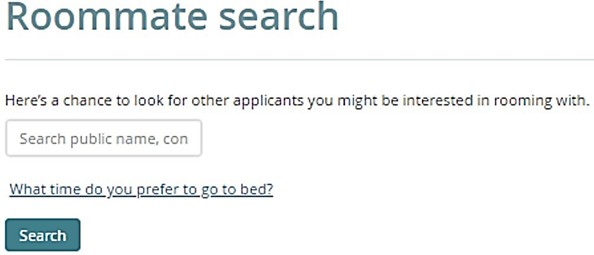
7. Roommate search results will return a list of matches based on the filters specified. For each result you can add another applicant to a roommate group, send a contact request, or block them.

8. Once you send a contact request, the other applicant will receive an email to log back in to approve the contact request. All contacts (current contacts, pending contact requests, and blocked contacts) are viewable from the Contacts menu.